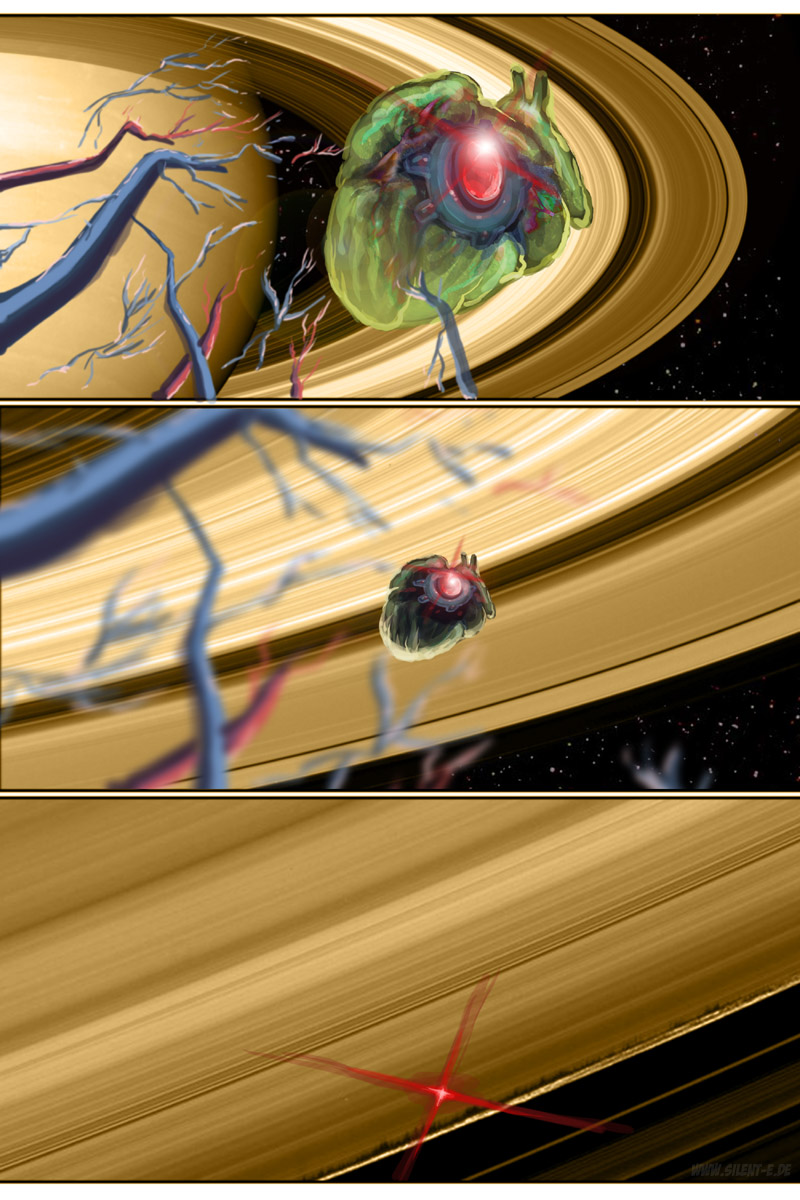ShopDreamUp AI ArtDreamUp
Deviation Actions
Suggested Deviants
Suggested Collections
Description
Another page for Heroes Alliance #3, which I also wrote. You can read the whole story here: [link]
This is my first all-digitally "painted" page. Well, parts of the backgrounds are photo manipulations, because it didn't make sense to me to recreate them digitally from scratch. I am a big fan of NOT incorporating photos into your artwork, but recreating these digitally would either have meant painting over them or creating shapes using the Photoshop shape tools, none of which is significantly more creative than what I did when manipulating the photos
In case you're interested in the details of what I did:
First, I searched for actual photos of Saturn. I chose different shots for each panel (so these aren't just zoomed in). Then I framed the panels, meaning I took parts out of the photos, cropped them, rotated them, etc.. Then I turned all of the photos into gray scale images. I put in the color (the brownish sepia tone) on a separate layer to be able to have a 100% control over its interaction with the painted elements. Then I painted the different objects on separate layers - the demon heart with the teleportation device attached to it. (I'll probably upload an extra "tutorial" specifying my painting/coloring methods sometime.) I used the same basic painting for the first two panels, but added more details in the first, and added different shading in the second. Then I painted the red glow in the third panel. Then I tried to make the teleportation device in the first and second panel glow similarly - which basically meant - apart from adding the same "lens flare" effect (NOT using the photoshop lens flare, only the brush tool) - painting red spots on whatever surfaces would reflect the red light from the device. Then I figured adding arteries and veins would make this thing more recognizable as a heart, so I did that on another layer. Then I duplicated the veins/arteries layer, enlarged it, rotated it, blurred it and put it on top of panel 2. Finally, some color adjustments between all the layers to make them play off each other nicely (I try to emphasize differing distances by choosing different hues and values), and I also used some custom photoshop filters on the background (like the "dry brush"), to give it a slightly rougher look than what the photos looked like.
Tools: Photoshop, Wacom Intuos 1
Original size: 2100 x 3150 pixels
Date: April 2011
More art from HA #3:






This is my first all-digitally "painted" page. Well, parts of the backgrounds are photo manipulations, because it didn't make sense to me to recreate them digitally from scratch. I am a big fan of NOT incorporating photos into your artwork, but recreating these digitally would either have meant painting over them or creating shapes using the Photoshop shape tools, none of which is significantly more creative than what I did when manipulating the photos
In case you're interested in the details of what I did:
First, I searched for actual photos of Saturn. I chose different shots for each panel (so these aren't just zoomed in). Then I framed the panels, meaning I took parts out of the photos, cropped them, rotated them, etc.. Then I turned all of the photos into gray scale images. I put in the color (the brownish sepia tone) on a separate layer to be able to have a 100% control over its interaction with the painted elements. Then I painted the different objects on separate layers - the demon heart with the teleportation device attached to it. (I'll probably upload an extra "tutorial" specifying my painting/coloring methods sometime.) I used the same basic painting for the first two panels, but added more details in the first, and added different shading in the second. Then I painted the red glow in the third panel. Then I tried to make the teleportation device in the first and second panel glow similarly - which basically meant - apart from adding the same "lens flare" effect (NOT using the photoshop lens flare, only the brush tool) - painting red spots on whatever surfaces would reflect the red light from the device. Then I figured adding arteries and veins would make this thing more recognizable as a heart, so I did that on another layer. Then I duplicated the veins/arteries layer, enlarged it, rotated it, blurred it and put it on top of panel 2. Finally, some color adjustments between all the layers to make them play off each other nicely (I try to emphasize differing distances by choosing different hues and values), and I also used some custom photoshop filters on the background (like the "dry brush"), to give it a slightly rougher look than what the photos looked like.
Tools: Photoshop, Wacom Intuos 1
Original size: 2100 x 3150 pixels
Date: April 2011
More art from HA #3:






Image size
800x1200px 1.04 MB
Comments6
Join the community to add your comment. Already a deviant? Log In
A seamless integration of photography with your considerable artistic skill.
Looks fantastic!
Looks fantastic!